¶ GROW OUT STAGE
The grow-out stage is a crucial phase where juvenile shrimp are raised to market size. Effective management during this stage ensures healthy growth and high productivity.
Similar to the previous nursery stages, users can perform the designated tasks for the Grow-out Stage as configured.
Steps to Access:
- Go to the Management section.
- Select the date for the task.
- Choose any pond where the task will be performed.
- If no pond exists, refer to Guide to Creating a Pond.
- If the pond does not have a log, create a log for the pond. Refer to Start a new shrimp diaries for details.
- Select the task you want to perform.
- Fill in all required information (Details provided below).
- Click the SAVE button.
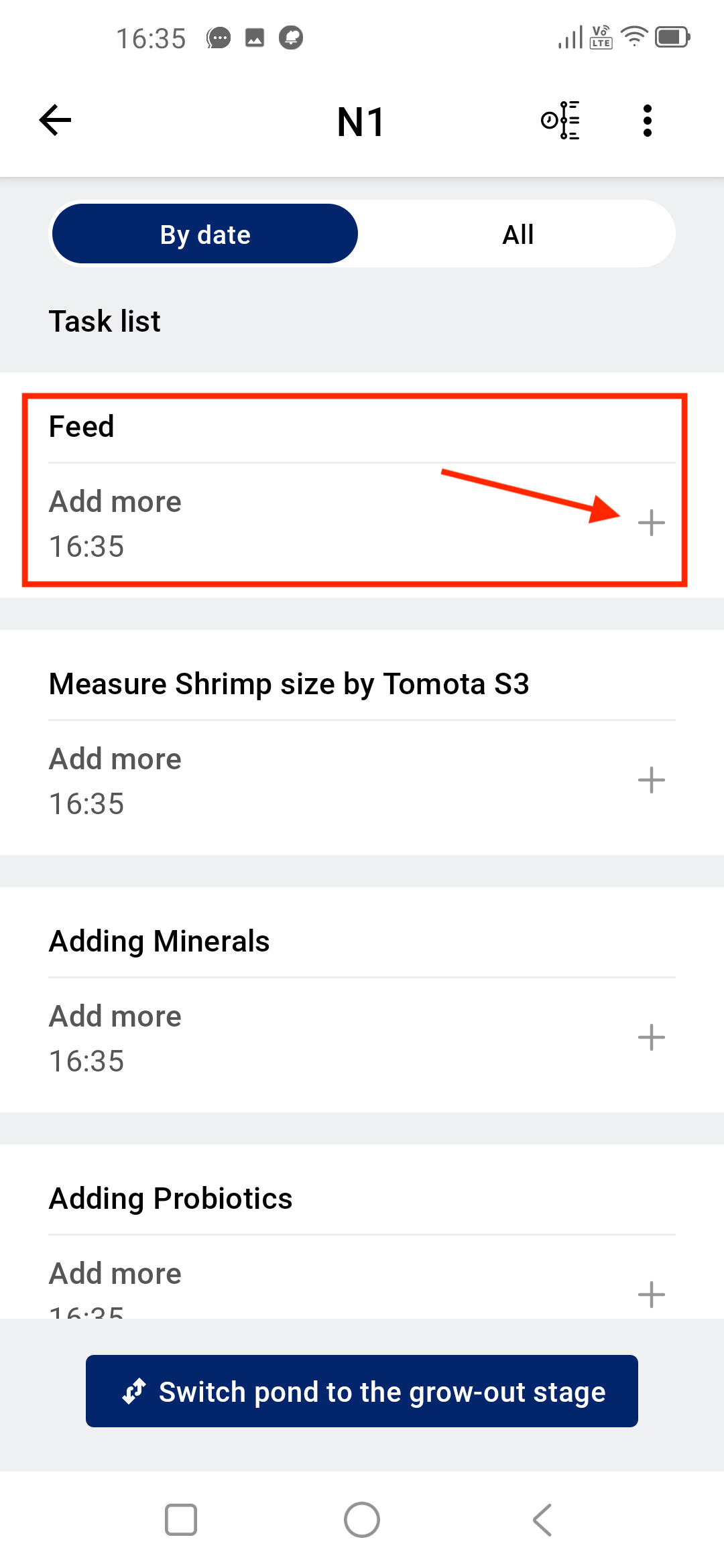 |
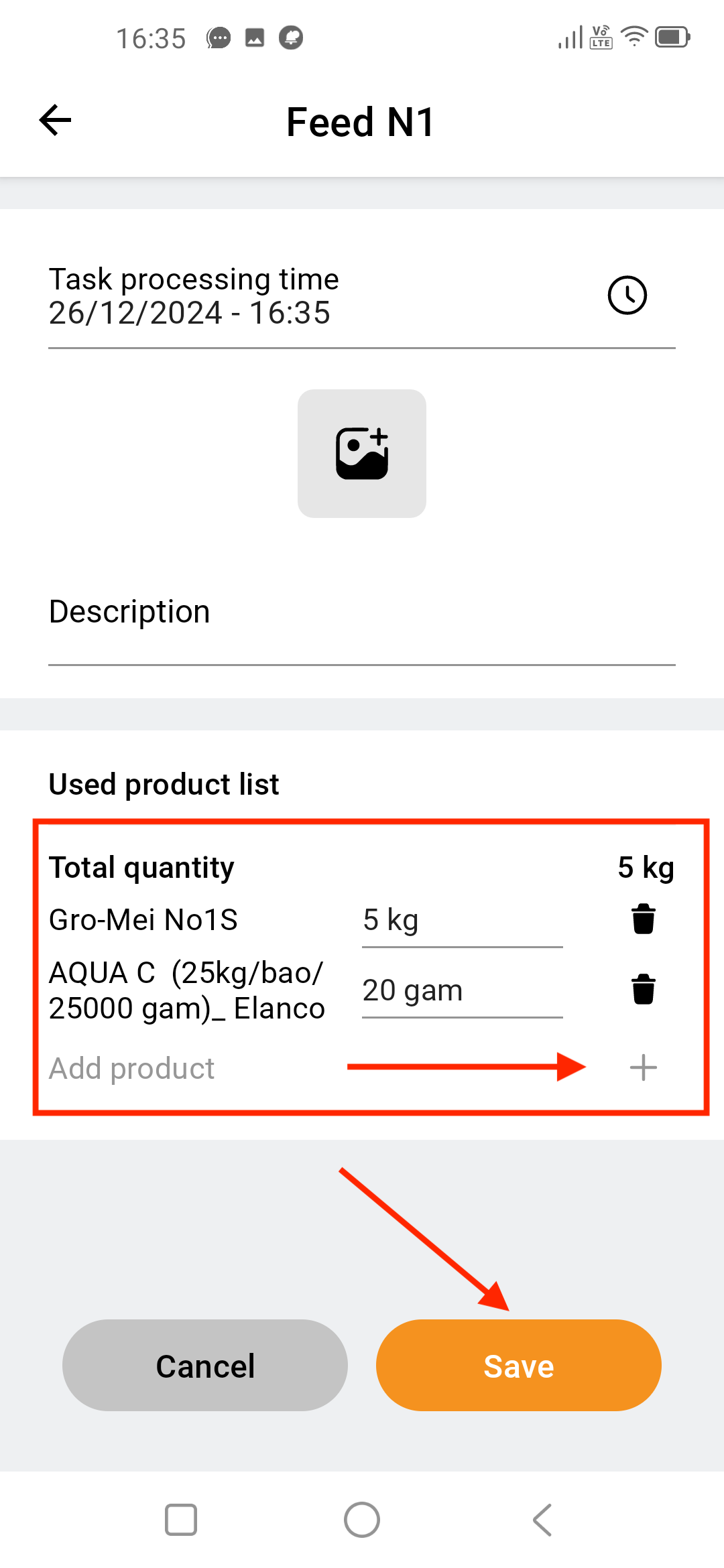 |
II. Move Pond Task
Similar to the nursery stage, users can perform shrimp transfer during the grow-out stage to reduce the pond's load as the shrimp grow larger and achieve higher yields.
To view detailed instructions on performing the "Move Pond" task, you can click on Section 4. Nursery Stage under II. Move Pond Task.
III. Harvest Task
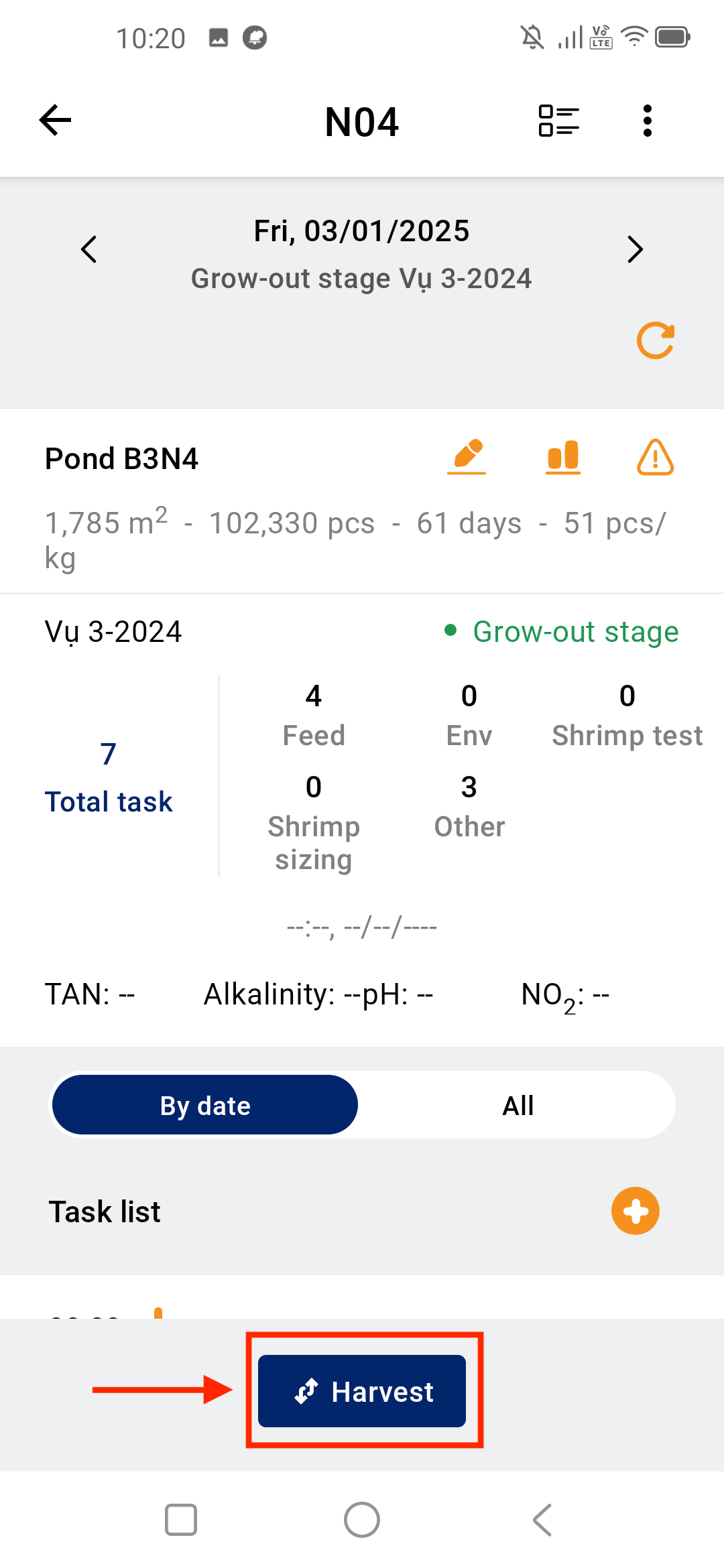 |
|
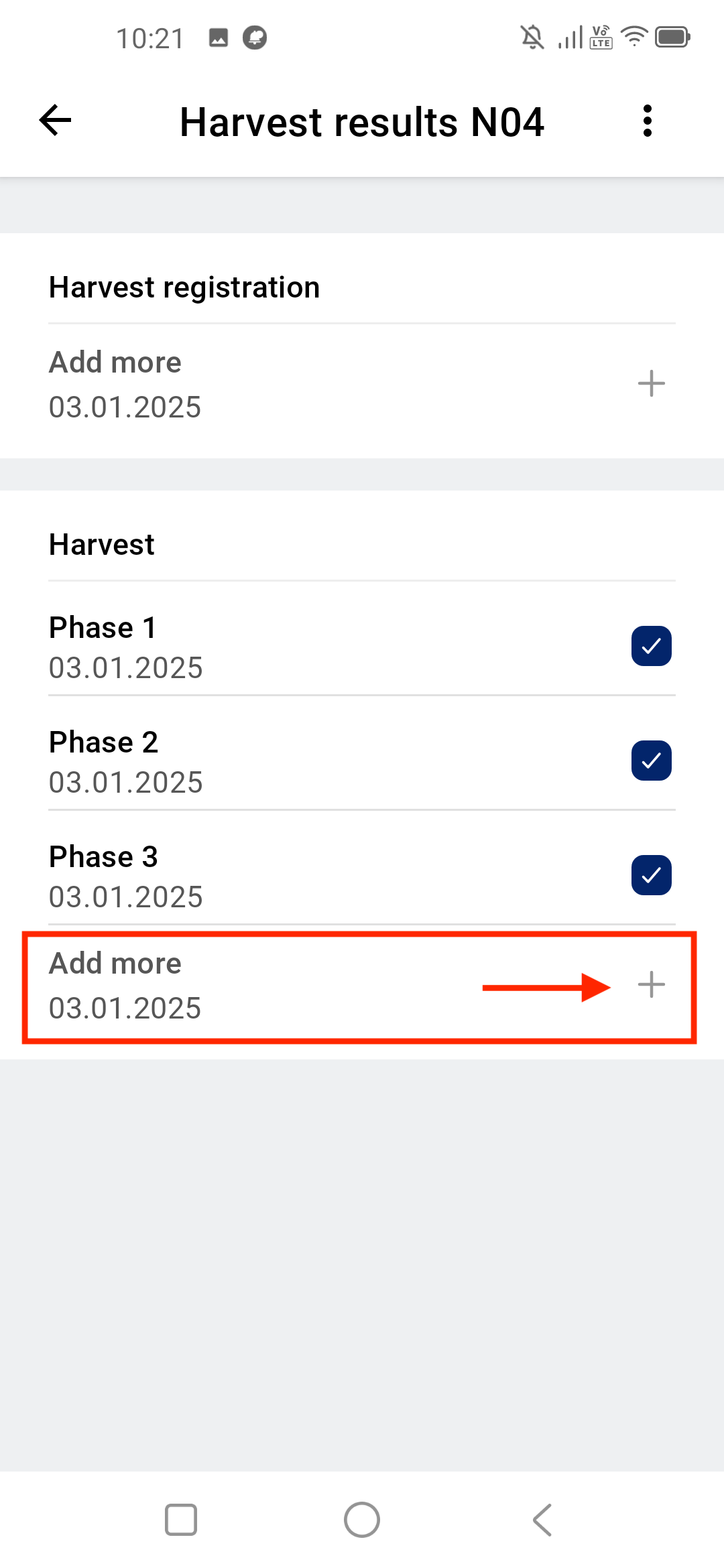 |
2. Click Add more |
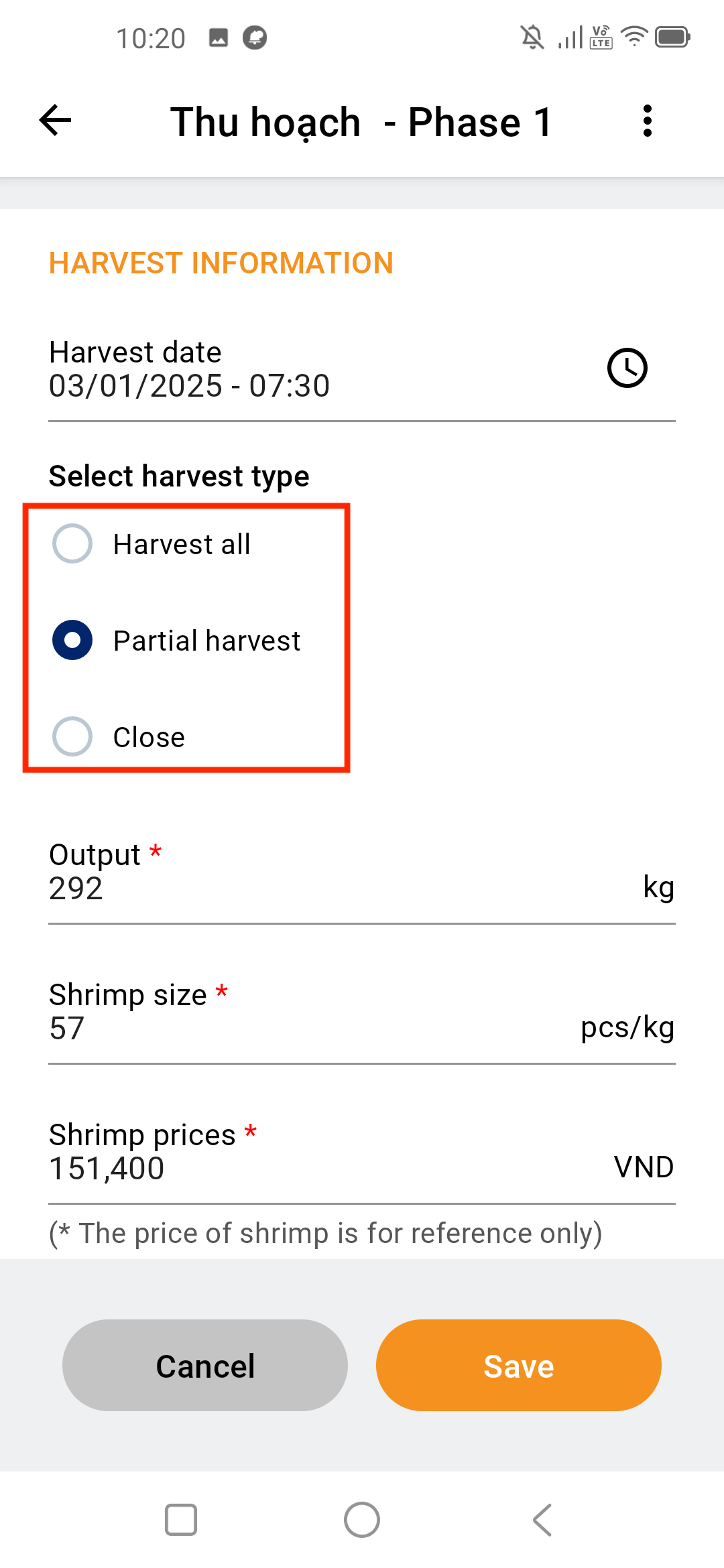 |
3. Select Harvest Type: Harvest All: Harvest all shrimp in the pond, and the farming cycle will end at the time of harvest. ⚠ Note: Be mindful of the harvest timing and ensure this task is scheduled as the final one in the farming log. Partial Harvest: Harvest a portion of the shrimp, and the harvested quantity will be deducted from the total stock. ⚠ Note: The current survival rate will decrease proportionally after this task. Close: Close the farming log, and the pond will be marked as terminated. ⚠ Note: The total survival rate for this farming cycle will be set to 0. 4. Fill in all the required information for the harvest task, including Output, Shrimp Size, and Shrimp Prices. The Revenue will be automatically calculated based on the output and selling price. |
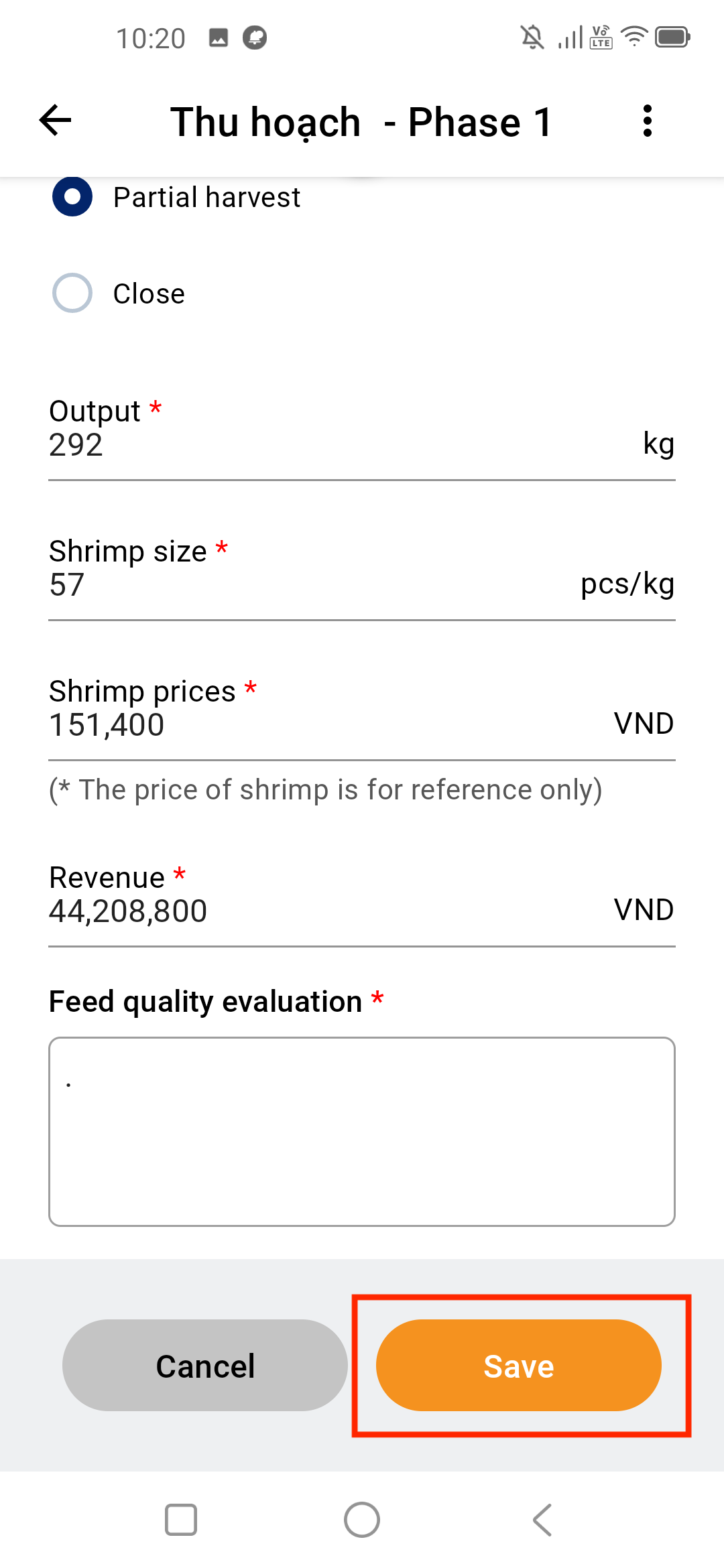 |
5. Click Save to complete. |